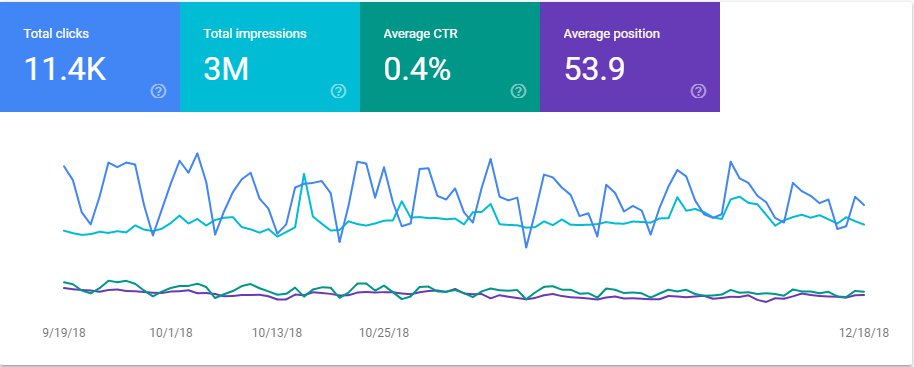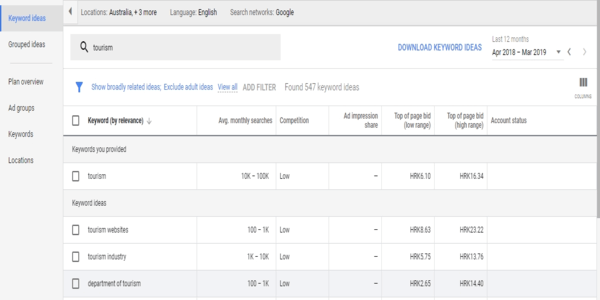Whether you are a marketing manager, business owner or working in an agency, there is a big chance that you are familiar with SEO and how your client our business can aproach SEO.
As you may know, you can’t rely solely on ranks as a method to track your progress. But there are other, simple ways to measure the impact of SEO on a business.
After all, If you’re going to invest the time and budget it takes to create and maintain an SEO plan, you want to be sure that your investment is worth the results.
Each of these are easy to understand SEO metrics — data that means something to everyone in a business.

- Organic traffic
This is undoubtedly a simple, if not the most simple way of understanding the return of any SEO efforts. The day-to-day traffic from search engines is the key measure for many marketers and any increase can often be tied to an improved level of search visibility.
Accessing this information is easy in Google Analytics. Just navigate to Acquisition > Overview, then select “Organic Search.”
- Mobile Friendliness
Important metric due to the evolution of browser behavior, with mobile traffic, often greater in volume than desktop for some sites.
Another report in the ever useful Google Search Console gives a clear low-down of how mobile-friendly a site is, showing warnings for any issues. It’s worth saying, this measure isn’t an indication of how likely a conversion is, but more the quality of your site on a mobile device.
- Page Speed
User experience plays a major role in your site’s ability to rank well and convert your visitors into customers, and one of the biggest factors in the experience your site provides is page speed.
This is an easy metric to monitor using Google’s Page Speed Insights.
- Bounce rate
When a visitor lands on a page on your site, then leaves without continuing to another page, this is called a “bounce.” And it’s a great indicator of whether your site’s content is in line with what users expect when they choose one of your pages from the list of search results.
If a large percentage of your visitors opts to leave your site and choose a different page from the results, this tells you that page they’re landing on doesn’t contain the information they wanted or needed.
But if your bounce rate remains low, you can be confident that your pages ranking in search are effective in providing what your visitors want.
- Average search rankings
A variety of tools can be used to get a handle on average rankings for specific terms. The free way to do this is through Google Search Console with freemium tools like SEMRush and Ahrefs, which also offer an ability to understand average rank distribution.
- CTR (Click through rate)
Clickthrough rate, indicates the percentage of searchers who visit your site after seeing one of your pages in search results.
For example, if ten different users saw one of your pages ranking in Google’s results for a particular keyword, but only one of them clicked and visited your site, your CTR would be 10%.
This metric is one of the best indicators of how effective your pages are at grabbing users’ attention in search results.
So if your clickthrough rates are low, this could be an indicator that your title tags and meta descriptions need some work.
Short conclusion
Measuring your results is an important factor of your overall SEO process. If you are still not tracking any of these metrics, well it’s time to get started.
All of these metrics are easy to monitor in free tools like Google Analytics or Google Search Console.