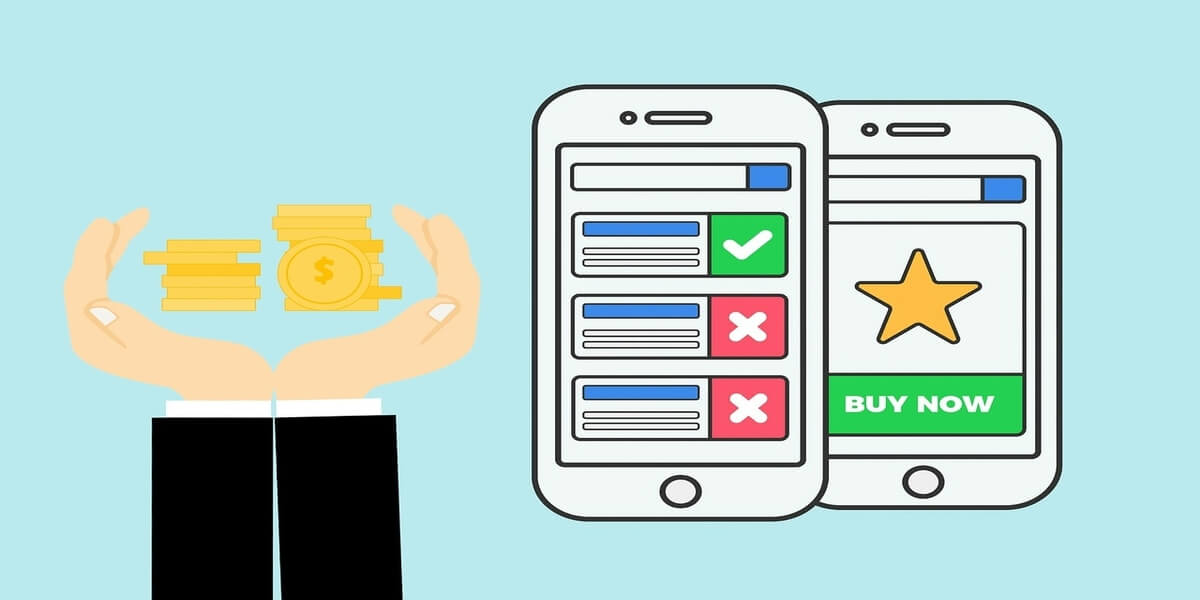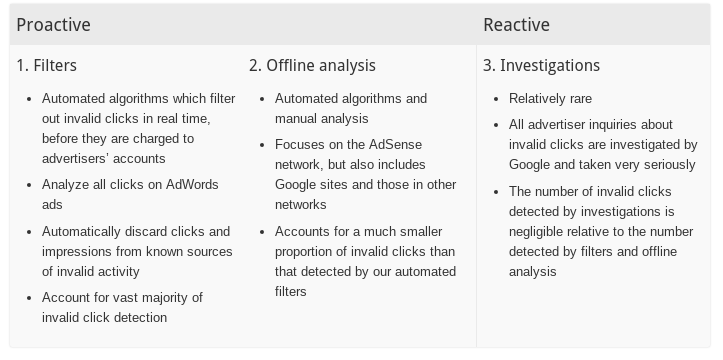It happens all the time. You upload a sweet new set of ads you’re sure is going to pump new life into your campaign. But then it either gets disapproved at the gate, or flagged a couple of days later.
A number of the ads rejected were for industries that they no longer allowed to advertise, such as bail bonds and ticket resellers.
Some of these companies were also among the over one million accounts that Google terminated over violations.
Yet, for all these accounts and ads that were major abuses of their policy, millions of the ads rejected were for legitimate businesses. And they were for violations that were often inadvertent.
So why is your Google Ad rejected:
Spelling or grammatical errors
As a Google ad is a reflection of Google’s own standards of professionalism, the advertising behemoth imposes strict policies around an ad’s quality and relevance—including requiring standard spelling and grammar.
Accordingly, ads containing typos or misspellings may get rejected until the issues are fixed.
There may be cases, however, when a word is intentionally spelled in a non-standard way. This is common with branded company or product names
Trademark infringement
In general, advertisers are advised to avoid potentially trademarked names of competitors or their products.
While Google’s algorithm is only able to recognize the bigger brands, ads can be reported by viewers (and potentially, your own competitors) for a human review, at which point they may be pulled for infringements that initially passed undetected.

Alternate calls-to-action
Under a Cost-Per-Click (CPC) model, Google makes money every time a user clicks on an ad. As a result, it prioritizes the click as the sole call-to-action (CTA) of an ad and rejects alternate CTAs that may bypass the click. These include:
- Leaving a phone number in the ad copy. (This can still be done through a clickable call extension.)
- Leaving an email or website address in the ad copy.
Exclamation points in the ad headline
It’s one thing to be excited about what you’re advertising, and another to come off as gimmicky.
It’s in the latter category that Google considers exclamations in either of the two headline fields—and another common cause of ad rejections.
Text speak and gimmicky spelling
It’s a common tendency to employ shortcuts when typing on a digital screen: Substituting “u” for “you” in a text or using a simple emoji to express emotion. If you want to see your ads approved, however, it’s best to leave these shortcuts to SMS.
(If you can’t bear to part with your emojis, it may provide some peace of mind knowing that Google is rumored to be beta testing our smiley friends in AdWords.
Short conclusion
Although Google disapproves so many ads, mistakes still happen. Often, they are flagged, but misspelled words do get into ads. I’ve also seen ads that were running despite the site being down.
If your ad is rejected review the reason for the rejection. If you have questions, then contact Google Ads or consider hiring a Google AdWords Consultant.