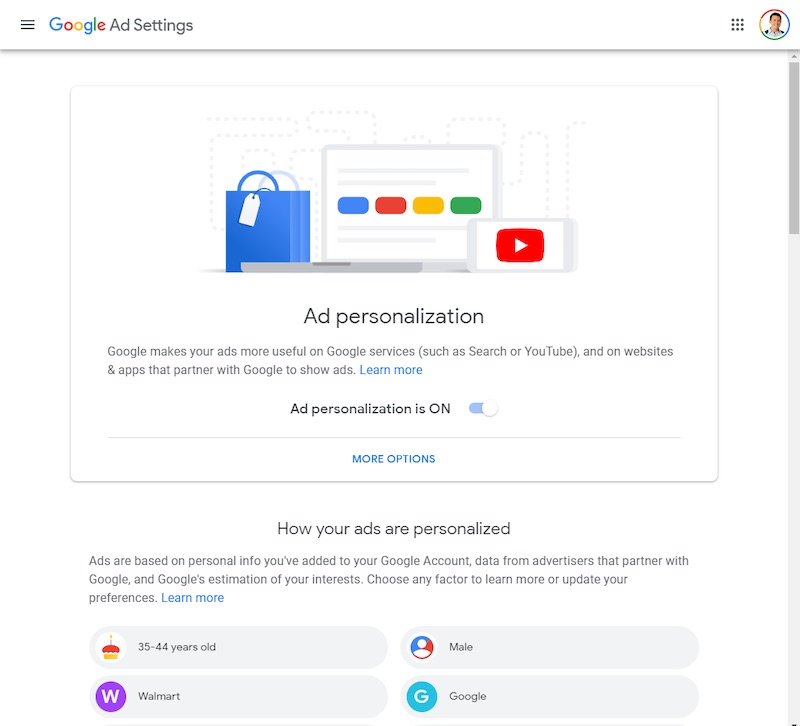Here’s a look at what the new Optimization Score means for your Google Ads accounts and how much you should read into it.
Your Optimization Score is an estimate of your performance based on Google’s recommendations.
Scores range between 0% and 100% depending on your implementation of these suggestions.
Your score is calculated on several factors
Google’s optimization support page notes that the score is calculated in real-time and is based on a number of different factors.
Considerations in the optimization score include:
- Statistics, settings, and the status of your account and campaigns
- Relevant impact of available recommendations
- Recent recommendations history
- Trends in the ads ecosystem
Types of Google Ads Optimization
Bid optimization – Increase CTR or lower CPA

Bid optimization involves adjusting your bids to maximize your results. Often advertisers will raise their bids to improve their Ad Rank, which in turn will increase their click-through rate (CTR), and potentially increase conversions.
Ad copy optimization – Automatic rotation vs. even rotation
Ad groups exist to allow you to test and improve your ad copy. One of the simplest ways to optimize your ad copy is through ad rotation. By default, Google always wants to enter the ad that gets the most clicks in the ad auction.
Landing page optimization – Better landing page experience = more conversions
Landing page optimization is one of the most overlooked adjustments an advertiser can make. Creating unique landing pages for each ad group allows advertisers to match their landing page copy to their ads and keywords.
Keyword match type optimization – Match types for each stage of the keyword life cycle
Keywords are the fuel that powers Google Ads. But finding cost-effective keywords to advertise on can be hard. One of the best ways to optimize your keywords selection is to test match types.
Short conclusion
While Google continues to make its ad platform more user-friendly through visual representations of performance (i.e. optimization score), maximizing your ads performance requires a hands-on approach in key areas of a successful ad campaign.