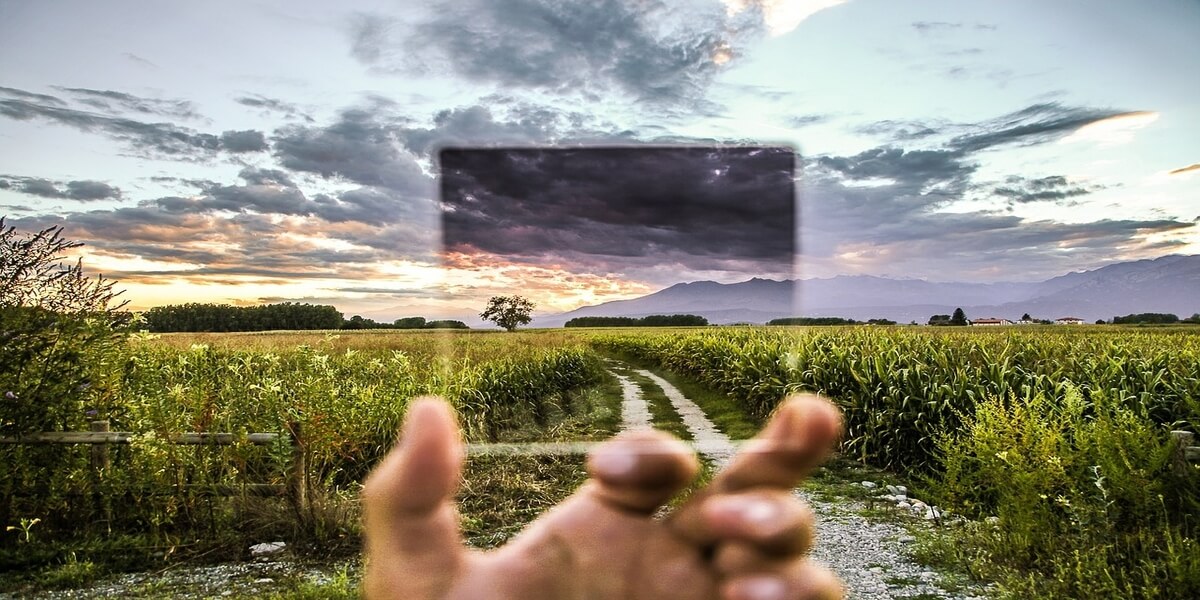When it comes to making your PPC (Pay Per Click) search campaigns profitable, there’s nothing wrong with using straight to the point ads, keywords and landing pages.
To give you some ideas to use in your future campaigns, in this post you can read about great examples of PPC.
From large billion dollar companies to smaller local businesses, these PPC examples will give you plenty of ideas to try on your own campaigns.
Rebel Yell Bourbon
Position your brand as a community of rebels.
There are some enormous brands in the bourbon market:
- Makers Mark
- Evan Williams
- Jim Beam
In order to make your brand heard among such a crowded field, you need to give your customers a message that entices them away from your peers, one that positions your brand as a community of rebels…

Samsung Galaxy S8 Campaign
As you can see from the PPC advert above, Samsung was ranking number 1 for “mobile phone”. Obviously, that is a massive keyword with millions of monthly searches and over 686 million page results.
The genius of this campaign is the way it intercepts traffic.

If you’re searching for mobile phones, then the chances are you want to buy one or you are thinking of buying one. The advert grabs your attention straight away with the brand name and model before telling you there are only 2 days to go.
Impact b ball
People love to be different and your customers want to get what they asked for when punching in their search request. However, one of the most powerful tools for conversion that you sell to them is an idea, a dream even.
Impactbball.com has been in operation since 1997 and has been responsible for 130 NBA Draft picks since the end of the last decade.
Impactbball knows the value that aspiring basketball players place on reaching the pinnacle of the sport and their PPC advert plays on this…

Countsy
Accounting and HR service Countsy have reserved their calls-to-action exclusively to the sitelinks in their Google Ads.

As you can see, the ad copy itself is reserved solely for their service features and benefits. They treat their copy as a “micro-sales letter”, saving the call-to-action for the bottom of the ad.
Hungryhouse Campaign
The last PPC example on our list is to do with the keyword “takeaway”. Let’s face it; everyone loves a takeaway, no matter if it’s Italian, Indian or Chinese, there is always a market for takeaways.

In this example, the online takeaway website Hungryhouse has managed to rank number 1 for their primary keyword.
Featuring a huge headline with lots of detail this advert really grabs your attention and lures you in with the amount of choice.
Short conclusion
It’s best if you could try coming up a few innovative ideas to test, alongside your standard campaigns, so you aren’t relying on them to bring in the business.
Spend some time researching other people’s successes, as you may find ideas you can adapt to suit your own business.